Let’s be honest. You’ve seen the slick, minimalist desk setups on Instagram and YouTube. The ones with the $1,500 chair, the solid oak standing desk, and lighting that looks professionally designed. They’re beautiful. They’re also wildly expensive.
For the rest of us—the freelancers, the recent remote converts, the parents juggling a laptop at the kitchen table—that level of investment isn’t just impractical; it’s impossible. But here’s the good news: You don’t need a perfect setup to have a healthy one.
The biggest mistake you can make is doing nothing because you can’t afford everything. Your back, neck, and wrists will pay the price.
Welcome to the “Good Enough” ergonomic revolution. It’s not about perfection; it’s about smart, incremental upgrades and clever hacks that protect your body without draining your wallet. This is your ultimate guide to achieving WFH comfort on a real-world budget.
Priority #1: Fix Your Chair (You Don’t Need a Herman Miller… Yet)

Your chair is the throne of your workday. Sitting on a hard dining chair or slouching on the couch is a direct ticket to back pain. But you don’t need to spend a fortune to find relief.
- The DIY Lumbar Support: This is the single most effective, nearly-free hack. Roll up a bath towel, secure it with rubber bands, and place it in the curve of your lower back. Instantly, you’ve created lumbar support that encourages a better posture. You can also use a small throw pillow.
- Master Your Seat Height: Your feet should be flat on the floor with your knees at a 90-degree angle. Too high? Use a small box, a stack of sturdy books, or a dedicated footrest (budget-friendly models are under $25) to bring the floor to you. Too low? A firm seat cushion will give you the boost you need.
- Scour the Secondhand Market: This is where the real gold is. Check Facebook Marketplace, OfferUp, or local office liquidators. Businesses upgrade their furniture all the time, and you can often find high-quality, adjustable ergonomic chairs from top brands for 70-80% off the retail price. Look for adjustable armrests and seat depth.
Priority #2: Stop Hunching Over Your Laptop

If you work directly from your laptop for more than an hour a day, you’re straining your neck. The “top-of-the-screen-at-eye-level” rule is non-negotiable for long-term health.
- The Classic Book Stack: The original laptop stand. Use a stack of heavy, stable books (think old textbooks) to elevate your screen. It’s free and effective.
- The Essential Add-Ons: To use an elevated laptop, you need an external keyboard and mouse. This is one of the best investments you can make for under $50. A basic wireless keyboard and mouse combo from a brand like Logitech or Microsoft will transform your posture, allowing your shoulders to relax and your wrists to stay straight.
- Affordable Laptop Stands: If the book stack feels too precarious, a proper laptop stand costs as little as $20-$30. Look for one with adjustable height and good ventilation.
Priority #3: Smart Hacks for a Healthier Workspace
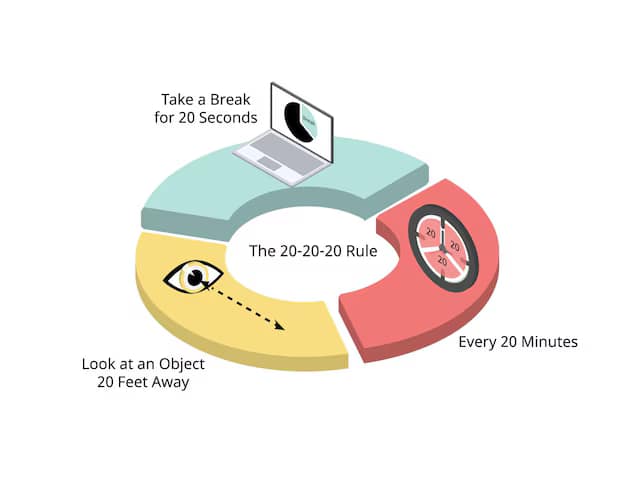
Ergonomics extends beyond your chair and screen. It’s about how you interact with your entire environment.
- The 20-20-20 Rule for Your Eyes: Digital eye strain is real. Every 20 minutes, look at something 20 feet away for 20 seconds. Set a timer on your phone. It’s a free habit that can save you from headaches and fatigue.
- Lighting Matters (And It’s Often Free): Position your desk to face a window if possible. Natural light is the best light. If you can’t, avoid having a window directly behind you, as the glare will cause eye strain. At night, don’t work in the dark. Use a simple LED desk lamp to illuminate your workspace, not your screen.
- The Makeshift Standing Desk: You don’t need an expensive motorized desk to reap the benefits of standing. Use a sturdy, high-topped dresser or a kitchen counter for part of the day. You can also place a stable, wide box on your regular desk to create a standing-height platform for your laptop or keyboard and mouse.
Your Budget-Friendly Ergonomic Shopping List
Ready to make a few strategic purchases? Here’s where to focus your dollars for the biggest impact.
- A Seat Cushion & Lumbar Pillow ($30-50): If a new chair isn’t an option, this combo can make your existing one infinitely more comfortable.
- External Keyboard & Mouse ($40-60): An absolute must-have if you use a laptop. This decouples your screen from your keyboard, saving your neck and wrists.
- Laptop Stand ($20-35): More stable and professional than a book stack, and a worthwhile small investment.
- Footrest ($20-30): A game-changer if your feet dangle or your chair is too high.
The Takeaway: Progress, Not Perfection
Building a healthy and comfortable home office is a marathon, not a sprint. Start with what you have, apply these free hacks today, and then identify your biggest pain point. Is it your back? Start with lumbar support. Is it your neck? Elevate that screen.
By making small, smart, and affordable ergonomic upgrades, you invest in your most important asset: your health. Your body will thank you for it.











