Working from home? Don’t let your setup ruin your health. Avoid these ergonomic traps most remote workers don’t realize they’re making.
1. Using a Dining Chair as an Office Chair
Why it’s bad: Lack of lumbar support leads to back pain.
Fix it: Add a lumbar pillow or upgrade to an affordable ergonomic chair.
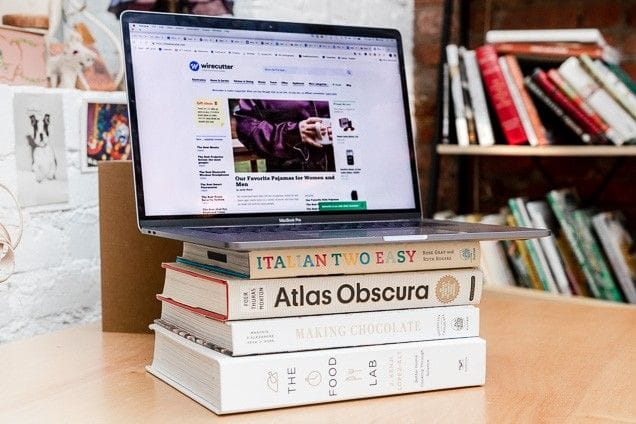
2. Monitor Too Low (or Too High)
Why it’s bad: Strains your neck and shoulders.
Fix it: Align the top third of your monitor with your eye level. Use a stand or books.
3. Wrist Strain from Improper Mouse Use
Why it’s bad: Can cause carpal tunnel syndrome.
Fix it: Use a wrist rest or vertical mouse to keep wrists neutral.
4. Sitting Too Long Without Breaks
Why it’s bad: Causes stiffness, fatigue, and poor circulation.
Fix it: Set reminders to stand and stretch every 30 minutes. Try the Pomodoro technique.
5. Feet Dangling or Poor Leg Position
Why it’s bad: Impacts circulation and posture.
Fix it: Keep feet flat on the floor or use a footrest. Knees should be at 90°.
6. Harsh Overhead Lighting or Screen Glare
Why it’s bad: Leads to headaches and eye strain.
Fix it: Use soft, indirect lighting and position your monitor away from windows.
7. Distractions Breaking Focus
Why it’s bad: Poor focus often leads to poor posture.
Fix it: Noise-canceling headphones help maintain both focus and ergonomic form.
8. Keyboard Too Far From Body
Why it’s bad: Causes shoulder hunching and elbow strain.
Fix it: Keep keyboard close; elbows should be bent at 90° and close to your body.
9. Using a Laptop Without External Devices
Why it’s bad: Forces bad neck and wrist posture.
Fix it: Use a laptop stand + external keyboard and mouse for ideal setup.
Pro Ergonomic Tip:
Ergonomics isn’t just about fancy gear—it’s about adjusting your workspace to your body, not the other way around.
Conclusion:
Most home office issues stem from simple mistakes—and simple fixes. Adjusting your setup with these ergonomic tips can prevent chronic pain, increase comfort, and boost productivity.
FAQ
What’s the best desk height for remote work?
Answer: Your desk height should allow your elbows to form a 90° angle when typing, typically around 28–30 inches for most people.
Do I need to buy a standing desk?
Answer: Not necessarily. You can use a riser or stack books under your monitor/laptop for similar benefits on a budget.