Working remotely offers incredible flexibility, but it can also introduce new challenges, especially when it comes to your physical comfort. Many remote workers experience wrist pain or discomfort, sometimes leading to more serious conditions like carpal tunnel syndrome. The good news? A simple change in your home office setup can make a world of difference: choosing the right ergonomic mouse.
This guide dives into the world of ergonomic mice, focusing on how they can help you maintain comfort and productivity. We’ll also look at popular options based on real customer feedback to help you find your perfect fit.
Understanding Ergonomics for Remote Work
Ergonomics is all about designing your workspace to fit you, rather than forcing you to fit your workspace. For remote workers, this means setting up your desk, chair, keyboard, and mouse in a way that supports natural posture and reduces strain. Implementing ergonomic tips is crucial, not just for comfort, but for long-term health. Ignoring these principles can lead to repetitive strain injuries (RSIs) like carpal tunnel syndrome, which can be debilitating.
One of the most effective ergonomic tips to prevent carpal tunnel is to ensure your wrist stays in a neutral, handshake-like position while using your mouse. Traditional mice often force your wrist to twist and bend, putting pressure on nerves and tendons. This is where an ergonomic mouse truly shines.
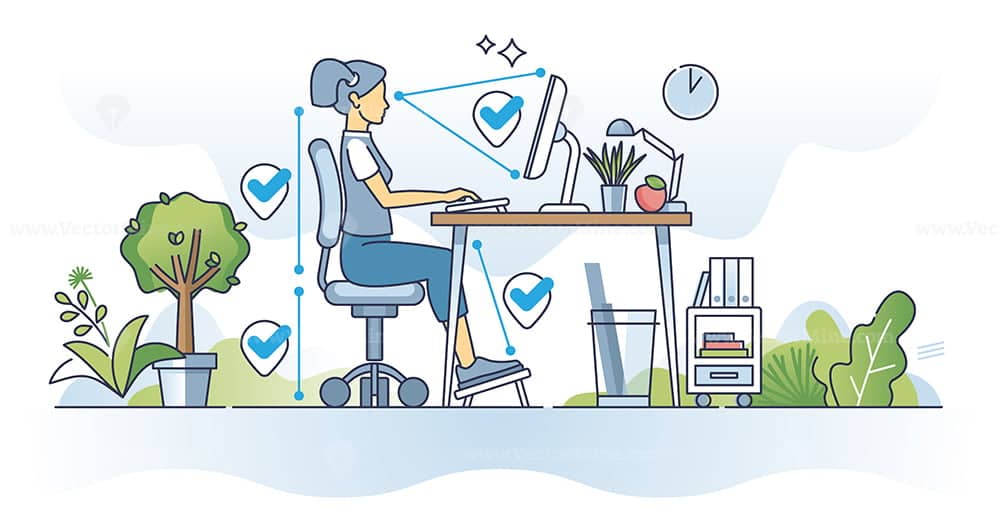
The Role of an Ergonomic Mouse in Your Home Office
An ergonomic mouse is specifically designed to promote a more natural hand and wrist posture. By minimizing awkward angles and excessive muscle engagement, it helps distribute pressure more evenly across your hand and forearm. This can significantly reduce the risk of wrist pain and contribute to overall comfort during long working hours.
Let’s explore some highly-rated ergonomic mice and what users love about them:
Logitech Lift Vertical Ergonomic Mouse (B09J1TB35S)
This mouse is a champion of ergonomic tips for wrist health. Its standout feature is an innovative 57-degree vertical angle. This unique design encourages a natural “handshake” posture, which users consistently praise for significantly reducing wrist pain and forearm strain. It’s particularly well-suited for individuals with small to medium-sized hands. Beyond its ergonomic shape, it offers versatile connectivity via Bluetooth or Logitech’s Logi Bolt receiver, features silent clicks, customizable buttons, and a smart scroll wheel for seamless navigation. Overall, customers find it an excellent solution for preventing discomfort and a strong choice for any home office setup.
- Lift yourself up: When desk work gets you down, lift yourself up with this Logitech Wireless Ergonomic Mouse – a great f…
- Raise your hand into comfort with this computer mouse wireless: Rest on Lift upright mouse throughout the day with a sof…
- 57 degrees of soothe: This wireless ergonomic mouse promotes a more natural posture in the forearm for comfort and produ…
TECKNET Wireless Mouse (B0CP3HTHLZ)
The TECKNET Wireless Mouse stands out for its versatile connectivity and convenient rechargeable battery. It offers dual connection modes—Bluetooth (3.0/5.0) and a 2.4G USB receiver—allowing you to easily switch between two devices. Its ergonomic design, featuring comfortable rubber side grips, aims to reduce pressure and pain during prolonged use. Users appreciate the mouse’s 6 adjustable DPI levels (up to 4800 DPI) for precise control and its silent clicks, which create a quieter work environment. The built-in 700 mAh rechargeable battery is a major plus, offering quick charging and long-lasting power, making it a practical ergonomic mouse for daily use.
- Dual Device Connection: Connect two devices simultaneously using either Bluetooth(3.0/5.0) or USB A connection for a wir…
- Rechargeable Mouse: Say goodbye to constantly changing batteries. Our bluetooth mouse for laptop is rechargeable, taking…
- 6 Adjustable Level: This computer mouse offers 6 adjustable DPI levels (4800/3200/2400/1600/1200/800), allowing you to e…
Logitech M510 Wireless Computer Mouse (B087Z5WDJ2)
For those who prefer a more classic, yet still ergonomic, design, the Logitech M510 is a highly reliable choice. Its contoured shape with soft rubber grips provides excellent all-day comfort, fitting well in various hand sizes, including larger ones. This mouse excels in productivity features, offering programmable buttons and side-to-side scrolling, which makes navigating documents and web pages a breeze. A major highlight is its exceptional battery life, often lasting up to two years on two AA batteries. While not a high-DPI gaming mouse, it’s a solid, dependable option for a comfortable and efficient home office setup, helping to alleviate general wrist pain.
- 2 years of battery life practically eliminates the need to replace batteries. The On/Off switch helps conserve power and…
- The tiny Logitech USB Unifying receiver stays in your laptop. There’s no need to unplug it when you move around, so ther…
- The Logitech M510 graphite wireless laptop mouse comes with a battery indicator light on the top to eliminate surprises
TECKNET Wireless Mouse (B015NBTAOW)
Another strong contender from TECKNET, this wireless mouse combines responsiveness with a focus on ergonomic comfort, often featuring a vertical or angled design similar to dedicated ergonomic mice. Users consistently praise its smooth performance and easy setup. Its ergonomic shape is specifically designed to reduce wrist pain and prevent issues like carpal tunnel syndrome by promoting a natural hand position. A key benefit frequently highlighted by customers is its incredibly long battery life, often extending up to 24 months on two AAA batteries. With adjustable DPI and quiet clicks, it offers great value for money and is a popular choice for those seeking an effective ergonomic mouse.
- Compact Design, Travel Friendly – With the dimension of 4.09*2.68*1.49 in, this compact mouse provides more portability …
- Ergonomic Design, Comfort Grip – The contoured shape of this mouse is ergonomically designed to fit the natural curve of…
- Advanced Optical Tracking – Featuring 5-level adjustable DPI (800/1200/1600/2000/2600), this mouse provides high-perform…
Choosing Your Best Ergonomic Mouse
When selecting an ergonomic mouse for your remote work, consider:
- Hand Size and Grip: Some mice are better for smaller hands, others for larger. Pay attention to how your hand naturally rests on the mouse.
- Vertical vs. Traditional Ergonomic: Decide if a vertical mouse, which keeps your hand in a handshake position, is preferable to a contoured traditional ergonomic mouse.
- Connectivity: Do you need Bluetooth, a USB receiver, or both?
- Features: Are adjustable DPI, programmable buttons, or silent clicks important to your workflow?
- Battery Type: Rechargeable or long-lasting disposable batteries?
Beyond the Mouse: Holistic Ergonomic Tips
While an ergonomic mouse is a fantastic start, a comprehensive home office setup involves more. Here are additional ergonomic tips to further prevent wrist pain and carpal tunnel syndrome:
- Posture: Sit with your feet flat on the floor, back supported, and shoulders relaxed.
- Keyboard: Consider an ergonomic keyboard. A split or angled keyboard can also help maintain a neutral wrist position. If you’re looking for the best keyboard for wrist pain, research options that keep your wrists straight.
- Monitor Height: Ensure your monitor is at eye level to prevent neck strain.
- Breaks: Take regular short breaks to stretch your hands, wrists, and body. Even a few minutes away from your desk can make a difference.
By integrating these ergonomic tips into your daily routine, you can create a healthier and more comfortable remote work environment, allowing you to focus on your tasks without the distraction of discomfort or pain.






