Working from home brings flexibility, but it also increases the risk of physical strain—especially on your wrists. One common issue remote workers face is Carpal Tunnel Syndrome (CTS), which causes tingling, numbness, and discomfort in the hand and fingers. The good news? With simple ergonomic adjustments, you can protect your wrists and stay productive comfortably.
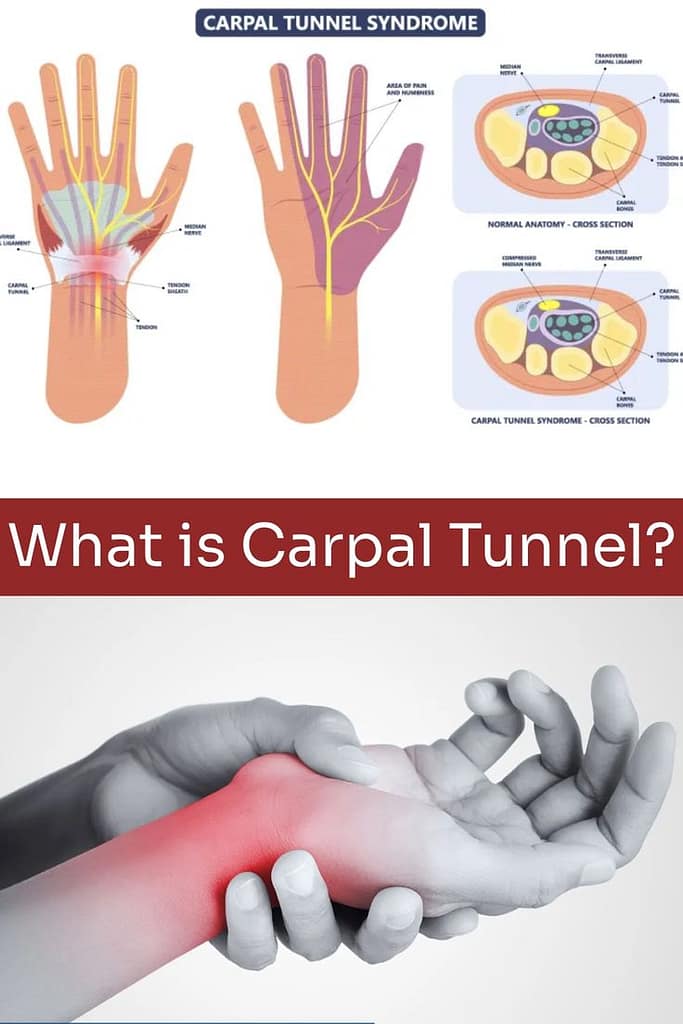
1. Keep Your Wrists in a Neutral Position
The way you position your wrists during work matters a lot. A neutral wrist position means your hand and forearm form a straight line—like a bridge. Avoid bending your wrists up or down while typing or using a mouse. This reduces pressure on the median nerve and helps prevent CTS symptoms.
2. Use Ergonomic Tools That Support Your Hands
Investing in the right tools can make a huge difference in comfort and health.
- Ergonomic keyboard: Helps your hands stay in a more natural typing position.
- Vertical mouse: Reduces wrist twisting by promoting a “handshake” position.
- Wrist rest: Provides gentle support and encourages a straight wrist posture.
These tools aren’t just for people with wrist pain—they’re a smart investment in long-term wellness.
3. Adjust Your Workspace for Better Posture
Your workstation setup plays a key role in preventing physical stress.
- Chair: Use one with good back support and adjustable height.
- Desk: Make sure your elbows form a 90-degree angle while typing.
- Monitor: Keep it at eye level to avoid bending your neck.
Think of your setup like fitting a tailored suit—each part should match your body to minimize strain.
4. Take Frequent Breaks and Stretch
Typing nonstop for hours increases the risk of repetitive stress injuries. Set reminders to:
- Take micro-breaks every 30 minutes to stretch your wrists and fingers.
- Stand and move around at least once every hour.
- Try gentle hand exercises, like wrist circles and finger stretches, to improve circulation.
These quick pauses can help you reset physically and mentally.
5. Improve Your Typing Habits
Small changes in the way you type can reduce tension in your wrists.
- Type gently: You don’t need to pound the keys—light pressure is enough.
- Use proper finger placement: This distributes effort evenly across your hands.
- Avoid resting your wrists on hard surfaces while typing or mousing.
Imagine you’re playing the piano—smooth, light movements work best.
6. Recognize Early Signs and Act Quickly
Don’t ignore symptoms like tingling or numbness in your hands or fingers. These can be early signs of Carpal Tunnel Syndrome. The earlier you act, the better your chances of preventing long-term damage.
If symptoms persist, consult a healthcare provider or ergonomic specialist for advice. Prevention is always easier than treatment.
Conclusion
Remote work doesn’t have to come with physical pain. By using ergonomic tools, taking breaks, and improving your posture and typing habits, you can greatly reduce the risk of Carpal Tunnel Syndrome. These small steps can lead to big improvements in your comfort, focus, and long-term health.
Start adjusting your workspace today—your wrists will thank you!





